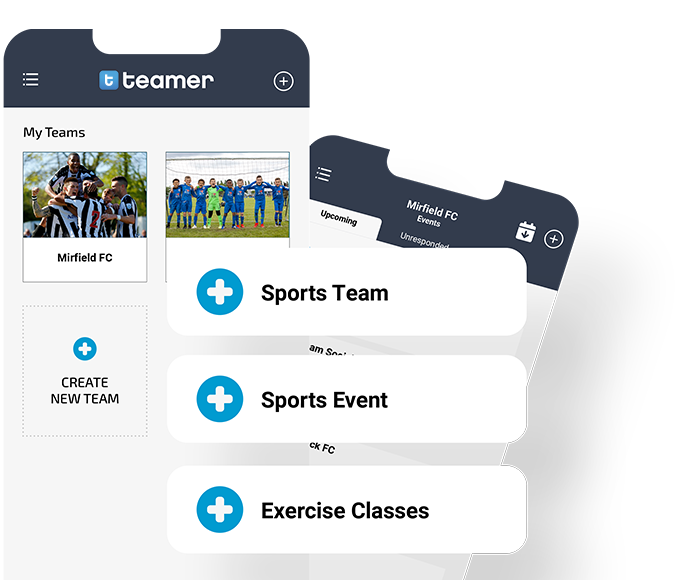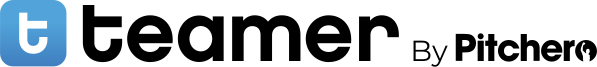Teamer’s popularity in the running community stems from being really useful for different roles within teams, clubs and groups. Here are a few examples below…
Why is Teamer great for coaches?
Coaches dedicate a lot of time and effort to their running clubs, and they usually do this alongside full-time jobs. Anything that makes organisation faster and more enjoyable is a good thing, right?
Well, Coaches can use Teamer to schedule short runs, treadmill workouts, speed runs and find out how many people will be in attendance. Or plan a meal out for everyone.
Teamer can massively cut down on admin, and leave coaches with more precious time to focus on the things that matter.
Why you should use Teamer to manage your junior runners
Teamer is suitable for all running levels, from juniors starting out to experienced runners.
Your junior running team will benefit from all of the features of Teamer, whether that’s collecting payments for this weekend, or scheduling a future training session.
Juniors and parents can stay in touch with their running team on the move wherever they are.
Teamer for smaller groups
Teamer can be used whichever way works for you!
If you are a member of a large running club with an existing website and admin setup, you could set up a Teamer page for just the cross country section to organise specific training sessions and race events!
- No club? Invite friends, do group challenges
- Build endurance and log progress
- Online community helps with reaching goals
- Talk clothing, races or fitness with other runners
Teamer is one of the best running apps for managing a group and works well alongside other apps like Strava.
You might already use a running app to record all your runs and measure your speed, distance, average pace and other run stats with a GPS, but Teamer will help you manage your running group and keep in touch with members.